| |
|
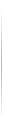 |
MAXIM - Dallas Semiconductor
|
| Part No. |
MAX1610EVKIT-MAX1611EVKIT MAX1610EVKIT MAX1611EVKIT
|
| OCR Text |
...ion Kit
Use the left and right arrows on your keyboard to move the selected bit marker, "/-\". Press the "0" key or the "1" key to clear or set the selected bit. Pressing "w" on your keyboard writes the bit pattern to the MAX1611. Pressing... |
| Description |
Evaluation Kit for the MAX1610/MAX1611
From old datasheet system
|
| File Size |
109.54K /
6 Page |
 View
it Online View
it Online |
 Download Datasheet
Download Datasheet
|
| |
|
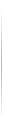 |
Maxim Integrated Products, Inc.
|
| Part No. |
MAX781EVKIT
|
| OCR Text |
...5V regulator, use the direction arrows on the computer's keyboard to position the cursor to Bit 9 (5ON). Change Bit 9 to 1 using the "1" or "Insert" key. The function of the selected bit is indicated on the bottom status line. 7) Use the di... |
| Description |
Evaluation Kit for the MAX781
From old datasheet system
|
| File Size |
92.82K /
8 Page |
 View
it Online View
it Online |
 Download Datasheet
Download Datasheet
|
| |
|
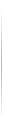 |
MAXIM - Dallas Semiconductor
|
| Part No. |
MAX6951EVKIT
|
| OCR Text |
...e adjusted by using the Up-Down arrows on the keyboard. The 7-segment digits on the computer monitor do not blink. Intensity of the MAX6951 EV kit LEDs can be adjusted by using the mouse to move the Intensity Control track bar. Once selecte... |
| Description |
Evaluation Kit for the MAX6951
|
| File Size |
307.85K /
9 Page |
 View
it Online View
it Online |
 Download Datasheet
Download Datasheet
|
|

Price and Availability
|

